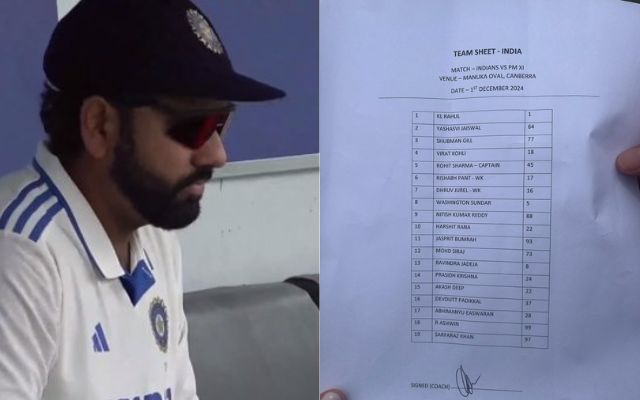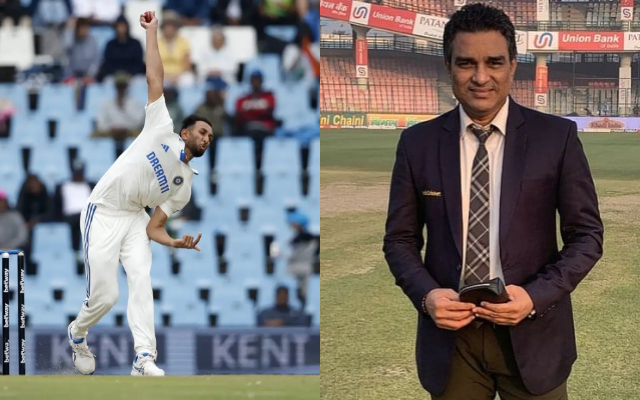Sanjay Manjrekar’s big reaction regarding Prasidh Krishna, said- throwing him out after just one match…
Manjrekar believes that the team management will give Prasidh another chance. Sanjay Manjrekar and Prasidh Krishna (Image Source: Indian fast bowler Prasidh Krishna made his debut in the first test against South Africa, but he could not do anything special in his debut test. In the bowling spell of 20 overs, Prasidh spent 93 runs and took only 1 wicket. Despite his poor performance, former India batsman Sanjay Manjrekar believes that it would not be right to drop Prasidh after just one match. Sanjay Manjrekar said on Cricinfo that it would be a bit difficult to drop Prasidh Krishna after just one match. If you watch him, he’s not someone who hits the ball hard. He uses his height. Everything he pitches is a little floaty. The only balls that have some speed and power are the short balls. Management will give him another chance- Sanjay Manjrekar He believes that the team management led by Rahul Dravid will give Prasidh another chance. However, he also said that if Ravi Shastri and Virat Kohli were still at the helm of the Test team, they would have taken the tough decision of dropping the bowler. He continued by saying that if Mukesh Kumar plays, I don’t think anyone will be unhappy with it. They will see how Mukesh is bowling in the nets and then decide if it is a good fit for Prasidh Krishna. Because this is something that the team management cares about. He said that he can give another chance. But this is a two-match series, so we may be willing to make changes. read this also- ‘One cannot depend on one bowler’, Rohit Sharma angry at the bowlers after the defeat in Centurion
AUS vs PAK: Australia defeated Pakistan by 79 runs in the second test, took an unassailable 2-0 lead in the test series.
Pat Cummins took 10 wickets in bowling for Australia. Australia vs Pakistan, 2nd Test (Image Credit- Twitter X) AUS vs PAK 2nd Test: The second match of the ongoing three-match Test series between Australia and Pakistan ended today, Friday, December 29, at the Melbourne Cricket Ground. Let us tell you that in this match, Australia has taken an unassailable 2-0 lead in the Test series by defeating Pakistan by 79 runs. So fast bowler and team captain Pat Cummins played an important role in Australia winning this match. In the match, he took a total of 10 wickets in both the innings. Also, let us tell you that now the third and last match of the Test series between the two teams will be played in Sydney from January 3. Status of Australia vs Pakistan 2nd test match: So if we tell you the condition of this match, Pakistan won the toss and decided to bowl and Australia, batting first, scored 318 runs in the first innings. Marnus Labuschagne played the highest innings of 63 runs in the first innings for Australia. So in bowling for Pakistan, Aamer Jamal got maximum 3 wickets in the first innings, while Shaheen Afridi, Mir Hamza and Hasan Ali got 2-2 wickets. Apart from this, Agha Salman also managed to take 1 wicket. After this, when Pakistan came to bat, it could score only 262 runs in the first innings and lagged behind Australia by 56 runs on the basis of first innings. In the first innings for Pakistan, Abdullah Shafiq scored 62 runs and Shan Masood scored 54 runs. On the other hand, in bowling, Pat Cummins took 5 wickets, Nathan Lyon took 4 wickets and Josh Hazlewood took 1 wicket for Australia. After this, Australia scored 262 runs in the second innings and set a target of 319 runs for Pakistan to win. However, at one time it seemed that Pakistan would achieve this target, but in front of Australia’s fast bowling, Pakistan’s second innings collapsed for 237 runs. In the second innings for Australia, Pat Cummins took 5 wickets, Mitchell Starc took 4 wickets and Josh Hazlewood took 1 wicket. Australia has secured victory in the second Test by 79 runs, thereby clinching the series with one Test match still to be played. pic.twitter.com/swRVow6Z37 — CricTracker (@Cricketracker) December 29, 2023 read this also- SA vs IND: Dough wet in poverty! ICC fines Indian team after losing Centurion Test match 5 Indian bowlers who have taken 500 wickets in the fewest innings in international cricket 4 South African opening batsmen who have scored 50+ scores most times in Test cricket Best playing 11 of the year 2023 5 batsmen who have scored the most centuries in test cricket away from home (active players) 5 Indian players who have scored the most runs in Tests against South Africa (Active Players) 6 Indian batsmen who scored centuries in South Africa Top 5 players sold in IPL 2024 auction 5 most expensive players sold in IPL history 3 players who have taken more than…
In place of Mohammed Shami, this young fast bowler got a place in the Indian team in the second test match against South Africa.
Avesh Khan has played 38 first class matches so far in which he has taken 149 wickets. Mohammed Shami and Avesh Khan (Pic Source-Twitter) The Board of Control for Cricket in India appointed Avesh Khan in place of Mohammed Shami. South Africa He was included in the Indian team for the second and final test match against India. Let us tell you, Avesh Khan has not yet made his debut in Test cricket but he took five wickets against South Africa A in the second unofficial Test. South Africa defeated the Indian team by an innings and 32 runs in the first Test match played in Centurion. The performance of the Indian team in the Boxing Day Test was quite disappointing. Not only this, captain Rohit Sharma was also very disappointed with the performance of the Indian fast bowlers. Rohit Sharma himself gave this statement that Jasprit Bumrah did his job well but the other bowlers did not give him good support. Avesh Khan’s performance in international cricket has been quite good. He has bowled very well for the Indian team in ODIs. Looking at this, it can be said that Avesh Khan can make his Test debut for the Indian team in the second and final Test match. Avesh Khan has played 38 first class matches so far in which he has taken 149 wickets. Earlier, he was not included in the Indian team in the Test series being played against South Africa but he can get a lot of help in South Africa. The second and final Test match between South Africa and India starts from January 3. At present, South Africa is leading 1-0 in the two-match Test series. Now the second and final Test match between these two teams will be played in Cape Town from January 3 to January 7. Both the teams would definitely like to win this second test. Talking about the first test match, for the Indian team, KL Rahul scored 101 runs in the first innings while Virat Kohli played an important inning of 76 runs in the second innings. Apart from these two batsmen, no other batsman could play a big innings. It is very important for all the Indian players to perform brilliantly in the second test match. 5 Indian bowlers who have taken 500 wickets in the fewest innings in international cricket 4 South African opening batsmen who have scored 50+ scores most times in Test cricket Best playing 11 of the year 2023 5 batsmen who have scored the most centuries in test cricket away from home (active players) 5 Indian players who have scored the most runs in Tests against South Africa (Active Players) 6 Indian batsmen who scored centuries in South Africa Top 5 players sold in IPL 2024 auction 5 most expensive players sold in IPL history 3 players who have taken more than 500 wickets in test cricket for Australia Top 3 players who scored most runs as captain in IPL
BBL 2023-24: England’s Dan Lawrence added to the team by Melbourne Stars as a replacement.
The franchise has signed the player for the entire remaining season. Dan Lawrence (Image Credit- Twitter X) England cricket team’s star batsman Dan Lawrence has been included by BBL franchise Melbourne Stars as a replacement. Let us tell you that the 26-year-old player has been included in the team by the franchise as a replacement for the overseas player. It is noteworthy that after their return to the national team, the franchise will no longer be able to get the services of Usama Mir and Haris Rauf. So if we tell you about Dan Lawrence, he has the experience of playing four Big Bash League matches. Dan has represented the Brisbet Heat in the 2020 season. Although he was included in the BBL draft pick held in September, he was not included by any team. Meanwhile, Haris Rauf has been included in the Pakistan team for the limited overs series against New Zealand starting in January. It is noteworthy that the first T20 match will be played between Pakistan and New Zealand on January 12. But before this, Pakistan Cricket Board (PCB) has issued NOC to Pakistani players Haris Rauf, Usama Mir and Zaman Khan to manage the workload. However, he will be allowed to play in the ongoing Big Bash League only till January 28. Dan’s arrival will strengthen Melbourne On the other hand, the arrival of Dan Lawrence will further strengthen the Melbourne Stars franchise, because till now whenever the team has included a player as an overseas replacement, his experience has not been anything special. It is noteworthy that earlier the Stars had selected Harry Brook, but he withdrew his name from the tournament due to workload. read this also- SA vs IND: Dough wet in poverty! ICC fines Indian team after losing Centurion Test match 5 Indian bowlers who have taken 500 wickets in the fewest innings in international cricket 4 South African opening batsmen who have scored 50+ scores most times in Test cricket Best playing 11 of the year 2023 5 batsmen who have scored the most centuries in test cricket away from home (active players) 5 Indian players who have scored the most runs in Tests against South Africa (Active Players) 6 Indian batsmen who scored centuries in South Africa Top 5 players sold in IPL 2024 auction 5 most expensive players sold in IPL history 3 players who have taken more than 500 wickets in test cricket for Australia Top 3 players who scored most runs as captain in IPL
South Africa vs India: Know the records and statistics of the third day of the first test here
In the first Test match played in Centurion, South Africa defeated India by an innings and 32 runs and took a 1-0 lead in the two-match Test series. SA vs IND (Pic Source-Twitter) In the first test match played in Centurion South Africa defeated India by an innings and 32 runs and took a 1–0 lead in the two-match Test series. In this match, all the players from South Africa performed very well and played an important role in the victory of their team. Dean Elgar played a valuable inning of 185 runs for South Africa on the third day of the first Test match. This is his second highest score in Test. Not only this, Marco Jansen played an unbeaten inning of 84 runs in this match and this is his highest score in Test. The Indian team was behind by 163 runs in its second innings. However, the team’s performance was quite disappointing in this match and they had to face defeat against South Africa. Virat Kohli scored the highest 76 runs for the Indian team. Dean Elgar was awarded the Player of the Match award for his excellent batting. Now the second and final Test match between these two teams will start from January 3 in Cape Town. Know the important statistics of the third day of the first Test between South Africa and India 185- This is Dean Elgar’s second best score in Test cricket. He played an inning of 199 runs against Bangladesh in 2017. 84*- This is Marco Jansen’s best score in Test cricket. Earlier, he had scored 59 runs against Australia in 2022. 7- Kagiso Rabada has dismissed Rohit Sharma 7 times in Tests. Not only this, he has also dismissed West Indies’ best batsman Kraigg Brathwaite only so many times. Rabada has made Stuart Broad his victim 10 times in Tests. 23- South Africa has played 29 matches at the SuperSport Park in Centurion, out of which this is their 23rd Test win. 2048- Virat Kohli completed the figure of 2000 runs including all formats in 2023. 61- Virat Kohli completed his half-century in 61 balls in Test cricket away from home. This is his fastest half-century outside home. Earlier, he had completed his fastest half-century in 63 balls against Sri Lanka in Colombo in 2015. 11- South Africa’s left arm fast bowlers took 11 wickets in the Test. Earlier, he had achieved this feat 100 years ago against England in Cape Town in 1923. 51- Rabada achieved the feat of 50 wickets in the Test format against India. 7- Virat Kohli scored more than 2000 international runs seven times in a calendar year. 28- Dean Elgar has hit 28 fours in one of his innings and this is a record. 13- South Africa has won 13 out of 24 Test matches against India at home. Four have won in India while two have ended in draws. 2- Dean Elgar has scored more than 150 runs twice against India in Tests. At the top of this list is Jacques Kallis who…
SA vs IND: Dough wet in poverty! ICC fines Indian team after losing Centurion Test match
In the first test match, India was defeated by South Africa by an innings and 32 runs. Indian Cricket Team (Image Credit- Twitter X) The first match of the two-match Test series between South Africa and India ended yesterday, Thursday, December 28. Let us tell you that in this match, host South Africa has defeated the Indian cricket team by a huge margin of innings and 32 runs. On the other hand, the Indian team has suffered a double blow after losing this match. Let us tell you that due to slow over rate in the match, the International Cricket Council (ICC) has imposed a fine on the Indian team. In the match, India was found two overs late in finishing the bowling in the stipulated time, after which the apex body of cricket has fined India 10% of the match fee. This fine has been imposed on the Indian team by ICC Elite Panel match referee Chris Broad. So, if we tell you about the rule of slow over rate, then according to Article 2.22 of the ICC Code of Conduct (players and things related to players), if a team is not able to complete the overs in the stipulated time, then players of that team will be fined. A fine of 5% of the over match fee is imposed. 🚨 JUST IN: India have been penalized for slow over rate during the first #WTC25 Test against South Africa. Details⬇️https://t.co/dSqixki92Z — ICC (@ICC) December 29, 2023 India slipped to fifth place in WTC 2025 Let us tell you that after losing this Test match against South Africa, the Indian team was in fifth position after three matches with 16 points and points percentage of 44.44. However, due to slow over rate, the Indian team’s points have been deducted. Currently, she is at number six, below Australia with 14 points and 38.89 points percentage. read this also- SA vs IND: Temba Bavuma out of second test match, know the big reason 5 Indian bowlers who have taken 500 wickets in the fewest innings in international cricket 4 South African opening batsmen who have scored 50+ scores most times in Test cricket Best playing 11 of the year 2023 5 batsmen who have scored the most centuries in test cricket away from home (active players) 5 Indian players who have scored the most runs in Tests against South Africa (Active Players) 6 Indian batsmen who scored centuries in South Africa Top 5 players sold in IPL 2024 auction 5 most expensive players sold in IPL history 3 players who have taken more than 500 wickets in test cricket for Australia Top 3 players who scored most runs as captain in IPL
SA v IND: African bowlers got more help than Indian bowlers – former cricketer told the main reason for the defeat
In the Centurion Test, India lost by an innings and 32 runs. RSA v IND (Photo Source: Getty Images) Former Team India cricketer Aakash Chopra believes that the South African fast bowlers got more help from the Centurion pitch than the Indian bowlers. Explaining the reason behind this, he said that African bowlers are taller than Indian bowlers due to which they got more help and bounce from the pitch. The African team defeated the visiting team by an innings and 32 runs on the third day of the first Test in Centurion on Thursday, 28 December. They bowled out Rohit Sharma and company for 245 and 131 runs in their two innings. On the other hand, Indian bowlers were seen struggling against the African batsmen and due to this South Africa scored a huge score of 408 runs. Aakash Chopra gave a big statement after losing the test match against South Africa Reviewing the match in a video shared on his YouTube channel, Chopra claimed that the relatively short Indian bowlers could not take advantage of the conditions. He said, “There was a lot of help (for the bowlers) on this Centurion pitch. Some balls went up, the way Dean Elgar got out on the ball of Shardul Thakur or the way Yashasvi Jaiswal got out on the ball of Nandre Berger.” The former Indian opener further said, “Since their fast bowlers are tall, they take full advantage of the conditions, which our bowlers are not able to do. Our bowlers are a little weak. He is not as tall and does not get as much help from the pitch. Which benefits the opposing team.” Let us tell you that, Jasprit Bumrah (4/69) and Mohammed Siraj (2/91), these were the two bowlers who put pressure on the African batsmen to some extent. Whereas Shardul Thakur and Prasidh Krishna together took only two wickets and gave a total of 194 runs in 39 overs. Also read: ACB announces 18-man squad for T20I series against UAE
SA vs IND: Temba Bavuma out of second test match, know the big reason
Bavuma was injured on the second day of the first test match against India. Temba Bavuma (Image Credit- Twitter X) The Indian cricket team is currently on South Africa tour. A two-match test series is going on between the two teams here. So in the first Test match played in Centurion, host South Africa achieved a big victory over the visiting Indian team by an innings and 32 runs. So after this victory, the second and last match of the Test series between the two teams will be played in Newlands, Cape Town from January 3. However, before the start of this match, the South African team has suffered a huge setback. Let us tell you that South African captain Temba Bavuma has been out of this match. It is noteworthy that Bavuma had suffered a hamstring strain during India’s batting on the second day of the first Test match played against India in Centurion, after which he left the field. This injury of Bavuma was very serious, due to which he did not even come to bat in the first innings of South Africa. So according to the latest updates, he has been ruled out of the Cape Town Test match against India. Apart from this, Dean Elgar, who played a huge innings of 185 runs in the first test match, will be seen in the role of stand captain. Temba Bavuma will miss the second Test due to a hamstring strain he picked up in Centurion, Dean Elgar will lead the side in Cape Town #SAvIND pic.twitter.com/MEud5niGTh — ESPNcricinfo (@ESPNcricinfo) December 28, 2023 India eyes comeback So, when the Indian team will play the second Test match against South Africa in Cape Town on January 3 in the new year, its eyes will be on winning the match and ending the Test series with a 1-1 draw. Also, let us tell you that since 1992, the Indian team has not been able to win the Test series in South Africa. read this also- Know the best Dream 11 team for Melbourne Renegades vs Adelaide Strikers BBL match and who will be made the captain? 5 Indian bowlers who have taken 500 wickets in the fewest innings in international cricket 4 South African opening batsmen who have scored 50+ scores most times in Test cricket Best playing 11 of the year 2023 5 batsmen who have scored the most centuries in test cricket away from home (active players) 5 Indian players who have scored the most runs in Tests against South Africa (Active Players) 6 Indian batsmen who scored centuries in South Africa Top 5 players sold in IPL 2024 auction 5 most expensive players sold in IPL history 3 players who have taken more than 500 wickets in test cricket for Australia Top 3 players who scored most runs as captain in IPL
Even Mitchell Marsh could not escape this curse, know the whole matter
In this match, experienced all-rounder Mitchell Marsh batted very well for Australia and scored 96 runs for his team in the second innings with the help of 13 fours in 130 balls. Mitchell Marsh of Australia celebrates after reaching his half-century. (Photo by Ryan Pierce/Getty Images) At this time Australia and Pakistan The second test match between is being played at Melbourne Cricket Ground. In this match, experienced all-rounder Mitchell Marsh batted very well for Australia and scored 96 runs for his team in the second innings with the help of 13 fours in 130 balls. However, the experienced all-rounder could not score a century in this match. His wicket was taken by Pakistan’s young player Mir Hamza. Let us tell you, in the second innings, the Australian team had a very bad start and their four wickets fell for just 16 runs. After this, Mitchell Marsh made an important partnership of 153 runs with Steve Smith for the fifth wicket and brought Australia back into the match. Mitchell Marsh could not complete a century at the Melbourne Cricket Ground. He was the third player from his family to get out just before scoring a century in this magnificent stadium. Before him, his elder brother Shaun Marsh was run out on 99 runs in the second innings against India on the same ground in 2014. Not only this, his father Geoff Marsh was out after scoring 86 runs against India in 1991. I could have won big honors but it didn’t happen: Mitchell Marsh Speaking to ABC, the experienced all-rounder said, ‘I think there is a lot of history in the Boxing Day Test at this ground and I could have won this big honor but it did not happen. Shaun Marsh could have achieved this feat but it could not happen. I hope that next time I will definitely achieve this feat. Mitchell Marsh further said, ‘When 4 wickets had fallen for 16 runs, a lot of voices were coming to my mind. But I knew my role very well and I also knew that I could bat very well in this situation. I started the counterattack and took a lot of pressure off my team. We also made some partnerships and that is why we are in a very good position at the moment. 5 Indian bowlers who have taken 500 wickets in the fewest innings in international cricket 4 South African opening batsmen who have scored 50+ scores most times in Test cricket Best playing 11 of the year 2023 5 batsmen who have scored the most centuries in test cricket away from home (active players) 5 Indian players who have scored the most runs in Tests against South Africa (Active Players) 6 Indian batsmen who scored centuries in South Africa Top 5 players sold in IPL 2024 auction 5 most expensive players sold in IPL history 3 players who have taken more than 500 wickets in test cricket for Australia Top 3 players who scored most runs as captain in IPL
SA v IND: Team India’s dream of winning the test series in South Africa broken again, shameful defeat in Centurion
South Africa defeated the Indian team by an innings and 32 runs in the first test match. SA vs IND (Pic Source-Twitter) South Africa Defeated the Indian team by an innings and 32 runs in the first test match. In this match, all the players from South Africa performed very well and played an important role in the victory of their team. Let us tell you, the players of the Indian team could neither bat nor bowl well in this match. In this match, the Indian team had scored 245 runs after losing all the wickets in its first innings. On behalf of the team, KL Rahul played an excellent inning of 101 runs in 137 balls with the help of 14 fours and four sixes. Apart from KL Rahul, Virat Kohli scored 38 runs while Shreyas Iyer scored 31 runs in the first innings for the Indian team. For South Africa, Kagiso Rabada took 5 wickets in the first innings. South Africa scored 408 runs in its first innings. On behalf of the team, experienced batsman Dean Elgar played a brilliant inning of 185 runs in 287 balls with the help of 28 fours. He did not spare any bowler of the Indian team and hit everyone hard. Apart from Dean, David Bedingham scored 56 runs while Marco Jansen scored 84* runs in 147 balls with the help of 11 fours and 1 six. For India, Jasprit Bumrah took four wickets while Mohammad Siraj took two wickets. Indian team was limited to 131 runs in its second innings. The Indian team could not bat well even in the second innings and was all out for 131 runs. On behalf of the team, experienced batsman Virat Kohli scored 76 runs while Shubman Gill played an inning of 26 runs. Apart from these two batsmen, no other batsman could even cross the 10-run mark. For South Africa, Nandre Burger took four wickets while Marco Jansen took three wickets. With this win, South Africa is ahead 1-0 in the two-match Test series. So, India couldn’t even survive 3 days & lost by an innings & 32 runs 🔥 Home track bullies are nothing outside home #INDvSA #ViratKohli pic.twitter.com/CkqhG94m37 — SAAD 🇵🇰 (@SaadIrfan258) December 28, 2023 https://twitter.com/imleser82/status/1740389786098307075 It would be unfair not to acknowledge this inning of Virat Kohli on South African soil. Played brilliantly. — Irfan Pathan (@IrfanPathan) December 28, 2023 After 10yrsToday India Lost a Boxing Day Test match vs 🇦🇺 – Draw (2014)vs 🇦🇺 – Won (2018)vs 🇦🇺 – Won (2020)vs 🇿🇦 – Won (2021)vs 🇿🇦 – Lost (2023)*#INDvSA — 𝑺𝒉𝒆𝒃𝒂𝒔 (@Shebas_10dulkar) December 28, 2023 Indian cricket team🫠 #INDvSA pic.twitter.com/nOf5KQYzZI — Aryan 🦥 (@iAryan_Sharma) December 28, 2023 Test Match Summary#INDvSA pic.twitter.com/rtm56XFeS2 — Memes By Aquid (@memesbyaquid) December 28, 2023 SOUTH AFRICA BEAT INDIA BY AN INNINGS AND 32 RUNS..!!#INDvSA , #SAvINDpic.twitter.com/LhquXDvHi5 — Haroon Mustafa (@Haroon_HMM) December 28, 2023 South Africa had a determined team and a better stand-in Captain. Pack-up of the final frontier in less than 3 days. India’s famous practice match lasted longer. #INDvSA #SAvIND #INDvsSA —…


 ‘Jasprit Bumrah is a joke’ – shocking statement of former English bowler after Perth Test
‘Jasprit Bumrah is a joke’ – shocking statement of former English bowler after Perth Test PM XI vs IND: Young players shined in the warm-up match, Team India won by 6 wickets
PM XI vs IND: Young players shined in the warm-up match, Team India won by 6 wickets December 01, Evening News Headlines: All the latest news from the cricket world till this evening.
December 01, Evening News Headlines: All the latest news from the cricket world till this evening. SM Trends: Know here about the best tweets of December 1 which are going viral very fast.
SM Trends: Know here about the best tweets of December 1 which are going viral very fast. Diljit Dosanjh is a big fan of Shahrukh Khan, started his Kolkata concert with the slogan of KKR’s tagline.
Diljit Dosanjh is a big fan of Shahrukh Khan, started his Kolkata concert with the slogan of KKR’s tagline. WBBL 2024-25 Final: Melbourne Renegades won the trophy for the first time, defeated Brisbane Heat in a thrilling match
WBBL 2024-25 Final: Melbourne Renegades won the trophy for the first time, defeated Brisbane Heat in a thrilling match BGT 2024: Harshit Rana showed amazing performance in the warm-up match, took 4 important wickets within 6 balls.
BGT 2024: Harshit Rana showed amazing performance in the warm-up match, took 4 important wickets within 6 balls. Jay Shah takes over the throne of ICC, will have to wrestle with his first assignment Champions Trophy
Jay Shah takes over the throne of ICC, will have to wrestle with his first assignment Champions Trophy