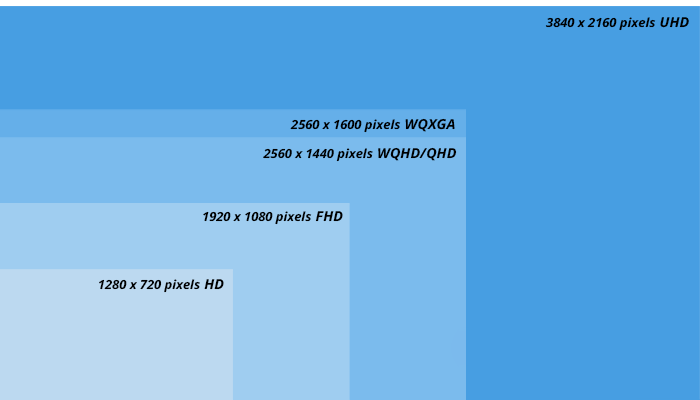
Know the meaning of the acronyms and understand the differences between each of the image resolutions
For professional use or just watching Netflix , knowing your screen resolution is one of the factors to consider when investing in new equipment . Before deciding on your purchase and going around just comparing prices, check the list to understand the acronyms: HD, FHD, WQHD, WQXGA, QHD and UHD and find the best option .
Basic concepts: pixel, size and resolution
When we talk about screens, we need to consider two measures: size and resolution.
- Size: refers to the physical dimensions of the screen;
- Resolution: is the amount of information displayed within these size limits.
The screen size is measured in inches, each measuring 2.54 centimeters . That is, a smartphone with a 5-inch screen is 12.7 centimeters (5 x 2.54). As the screens are usually rectangular, the measurement is made considering the size of the diagonal.
The resolution shows us how many pixels fit on the screen. Pixels are the points that make up the image being arranged in rows and columns.
In this way, the resolution will define how many pixels there are in each row (width) and each column (height). So to say that a screen has a resolution of 1280 x 720 means that it displays 1280 pixels per row and 720 pixels per column.
It is important to note that the more pixels, the higher the resolution , therefore, a better image quality on your screen.

1. HD / 720p
HD (High Definition, the famous High Definition) or 720p, has a resolution of 1280 x 720 pixels, and is appropriate for the aspect ratio of 16:9, whether for televisions or cell phones. It is the most basic image quality found on devices and media files.
This resolution is common on TVs and monitors smaller than 40 inches, and notebooks, as the standard screen resolution is 1366 x 768 pixels.
2. Full HD / 1080p
Full HD or 1080p is a screen with a resolution of 1920 x 1080 pixels, equally suited to the 16:9 aspect ratio. However, with more lines of pixels to display on the display.
With the emergence of 18:9 or 21:9 screens on smartphones, new resolutions have also emerged that better accommodate these proportions. We call HD+ any resolution that is based on 720 lines, such as 1480 x 720 pixels. If the resolution is based on the 1080 lines of Full HD we call it FHD+, like 2220 x 1080 pixels.
The exact number of speakers will depend on the aspect ratio of the screen and may vary slightly from manufacturer to manufacturer. Despite the emergence of 4K resolution , it is common to find devices with Full HD screens, especially on TVs and notebooks.
This resolution is still widely used by streaming services, as it is not necessary to have a fast internet connection to stream. Digital TV broadcasting is also done in this resolution.

List of HD, Full HD and derivatives resolutions
| NAME | RESOLUTION |
| HD (720p) | 1280 x 720 pixels |
| nHD | 640 x 360 pixels (a quarter of HD) |
| qHD | 960 x 540 pixels (one quarter of Full HD) |
| Full HD (1080p or FHD) | 1920 x 1080 pixels |
| QHD or WQHD | 2560 x 1440 pixels (also called 1440p) |
3. XGA and variations
XGA ( Extended Graphics Array) appeared in the 90’s as a complement to the VGA (Video Graphics Matrix, in Portuguese) and Super VGA specifications.
As far as resolutions are concerned, it expresses 1024 x 768 pixels, which for a long time was the most common resolution on 4:3 screens on older computers.
List of XGA-based resolutions
| NAME | RESOLUTION |
| XGA | 1024 x 768 pixels |
| WXGA | 1152 x 768 pixels to 1366 x 768 pixels |
| XGA+ | 1152×900 and 1152×864 pixels |
| WXGA+ | 1440 x 900 pixels |
| SXGA | 1280 x 1024 pixels |
| SXGA+ | 1400 x 1050 pixels |
| WSVGA+ | 1680 x 1050 pixels |
| UXGA | 1600 x 1200 pixels |
| WUXGA | 1920 x 1200 pixels |
| QWXGA | 2048 x 1152 pixels |
| QXGA | 2048 x 1536 pixels |
| WQXGA | 2560 x 1600 pixels |
4. WQXGA
WQXGA (Wide Quad Extended Graphics Array) is a narrower screen resolution of 2560 × 1600 pixels with a slightly different aspect ratio of 16:10 .
The name derives from being a wide version of QXGA and has four times as many pixels as a traditional WXGA monitor at 1280 × 800 pixels.
5. QHD / WQHD
QHD (Quad High Definition) has become a popular choice in modern handsets. QHD is four times the standard HD definition of 720p, which means you can fit the same number of pixels as four HD screens on one QHD screen of the same size. That is, 2560 x 1440 pixels or 1440p.
As with all HD-derived resolutions, this one has a wide aspect ratio of 16:9, so QHD can also be called WQHD (Wide Quad High Definition). This resolution is a compromise between Full HD and 4K.
If your monitor or TV supports the resolution, devices like the Xbox Series S will play games at this image quality.
6. UHD / 4K
UHD (Ultra High Definition), also known as 4K, is the next step in what is called Full HD (1920 x 1080 pixels).
UHD quadruples that resolution to 3,840 x 2,160 pixels. This resolution has become quite common on large TVs.

Even streaming services such as Disney+, Netflix and HBO offer a large amount of content with this image quality . It is also possible to find gamer monitors and notebooks with this resolution, however, for a higher price.
In addition, smartphones are already capable of filming and playing content with this quality.
| NAME | RESOLUTION |
| 4K (UHDTV or QFHD) | 3840 x 2160 pixels |
| 4K (Ultra Wide HDTV) | 5120 x 2160 pixels |
| DCI 4K | 4096 x 2160, 4096 x 1716 (uncommon) and 3996 x 2160 pixels (also uncommon) |
7. 2K, 5K and 8K
In addition to the ones mentioned above, there are also 2K, 5K and 8K displays. Starting with the smallest size, 2K resolution is a compromise between QHD and 4K of 2960 x 1440 pixels size . This resolution is very common to be found in content on the internet, especially on YouTube, with a nomenclature of 1440p.
4K devices can normally play movies and series at this resolution without any loss in image quality.
5K imaging devices are still far from the Brazilian reality. The resolution is double that of traditional 4K in resolution, having a size of 5120 x 2880 with 14.7 million pixels. Manufacturers such as Apple and Samsung already produce devices with this resolution, however, the price is high, since they are gigantic screens.
The same goes for 8K. Despite the Playstation 5 already being compatible with the resolution, it is difficult to find someone who has such a device at home. 8K TVs are already sold in the Brazilian market, but at much higher prices.
In addition, there are few contents offered in this resolution. Therefore, acquiring a product of this quality can be an investment in addition to the services offered in Brazil. 8K has a resolution of 7680 x 4320 pixels, four times that of 4K.
Some smartphones, like the Samsung Galaxy S22 Ultra, can produce videos and photos with this quality.
But what about Upscaling?
Although 4K content is already available on several streaming services and consoles, Full HD is still present.
Because of this, a function called upscaling. This also happens in video games. The technology can expand the image to high resolutions without significant loss in detail and sharpness.







