
Update on Elizabeth II came fifteen minutes after her death was announced; images and data were discussed during the process
A few minutes after the announcement of the death of Queen Elizabeth II, it was already possible to check the information directly through the monarch ‘s Wikipedia page. The speed in the update was made by the hands of countless volunteers, interested in guaranteeing the veracity of each data. This represents a lot of curiosities and behind the scenes of something that has been present on the internet for a long time, but that we sometimes overlook.

In order to be the first names to update Wikipedia and pass on the information as accurately as possible, users and editors of the site wasted no time on Elizabeth II’s page. Behind the scenes of the operation was commented on the Depths of Wikipedia profile on Twitter.
For example, at 17:31 UTC (coordinated universal time), the first sources exploded with the announcement of Elizabeth II’s death. Soon after, several editing conflicts appeared on Wikipedia, as you can see in the image:
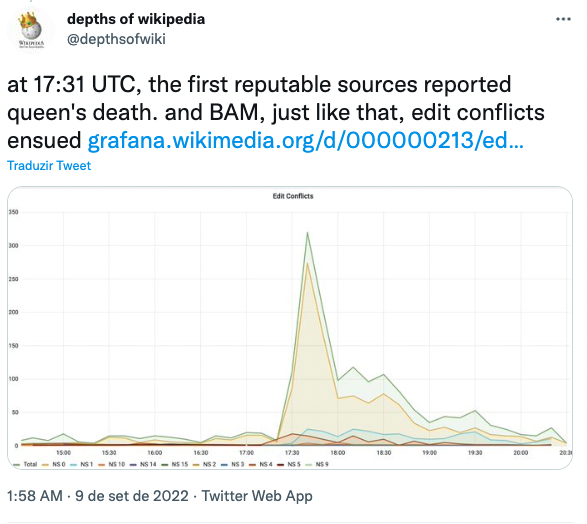
Even before the confirmation of the queen’s death, volunteers were already discussing which historical photo would be the best option to leave in the post. When the official announcement by the British government took place, the digital encyclopedia received its first edition in a matter of minutes.
The editor known as Sydwhunte made the update less than sixty seconds after the royal family tweeted . Over the next 15 minutes , more than 55 edits took place on the post, correcting verb tenses and updating points like categories and tags.
the FIRST editor to update her death was Sydwhunte, whose edit came in at 17:32 — seconds after the first sources broke the news. Sydwhunte now has bragging rights and a talk page full of fans https://en.wikipedia.org/wiki/User_talk:Sydwhunte…
@depthofwiki on Twitter
Then a task force called the WikiProject London Bridge did the whole article division, separating them into topics to help with the reading of the texts.
In addition, a text with the title “Reactions on the death of Queen Elizabeth II” was added by others. Finally, the Wikipedia page on Charles III was edited five times as users waited for its official title.
Charles’ article changed titles five times while people waited for his official regnal name (it’s — surprise —Charles III). Charles, Prince of Wales –> Charles III –> Charles, King of the United Kingdom –> Charles III –> Charles, King of the United Kingdom –> Charles III
@depthofwiki on Twitter
Emphasizing : all this in just 15 minutes after confirmation of death.
Volunteers move all of Wikipedia
All the work of frequent updates on the digital encyclopedia is done by volunteers. People who seek to deliver information about people, companies and products with great speed and veracity.
Another point is that two hours before the confirmation of the queen’s death, a user named Thrilley had created a draft. Three minutes after the British royal family’s tweet, the editor rushed to update and move the text to the published article space, which is already one of the top digital encyclopedias on the subject .

However, the dispute to deliver the news first hand requires the good old “blood in the eyes”, because in addition to being agile, the user cannot make many mistakes. This could make him “badly regarded” within the community. In the words of the depths of wikipedia profile , “news topics are not beginner friendly, they are a bloodbath”.
With information: Metro .







